In our last newsletter we provided details of a new recording function for internal SBRR matches. In addition to this, users can now view a report that details the numbers that have been actioned and the savings that have been identified. This reporting tool is located by selecting ‘Internal Cases’ within the ‘SBRR Outcomes’ tab:
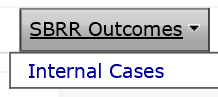
Users can also now report on the outcome of ‘Company Status’ matches. This report again provides a breakdown of the cases that have been dealt with along with any savings that have been accrued and is located by clicking ‘Outcome of Cases’, which is located in the Company Status tab:
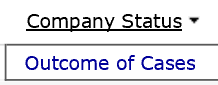
Both of these reports are ideal for managing and monitoring the results and savings that have been identified by HUB.
